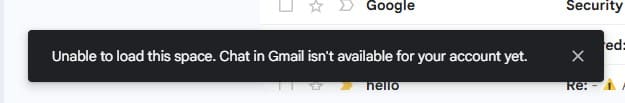
If you are trying to join a Google Chat and get an error such as “google chat not enabled for this account” this could mean one of two things.
Desktop
Personal Accounts
Desktop
Log in to your Google account in a desktop browser and click on the settings cog in the top right corner of your gmail account then click “See all settings”
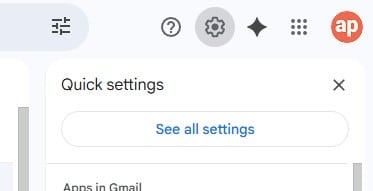
Click on the “Chat and Meet” tab toggle Chat to “Goolgle Chat” then click Save Changes.
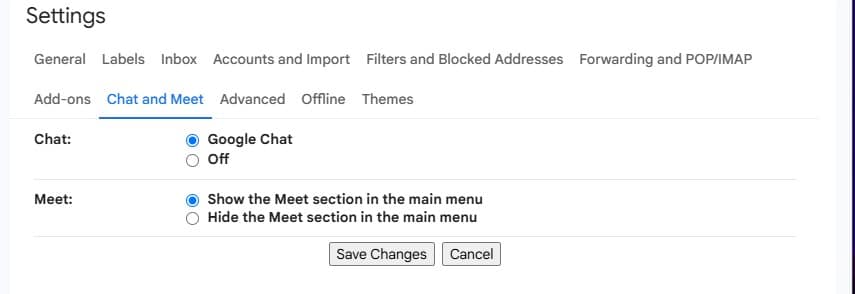
Mobile
Navigate to Settings, and check “Chat Notifications” and Show the “Chat Tab”
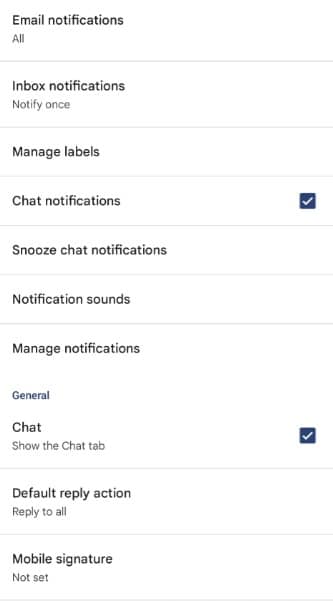
Workspace Accounts
You will need to speak to your workspace administrator to get Google Chat enabled, if you are your Google Chat administrator follow the instructions here https://support.google.com/a/answer/9071576?hl=en&src=supportwidget0&authuser=0


