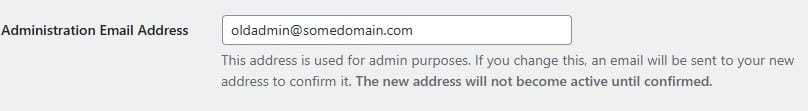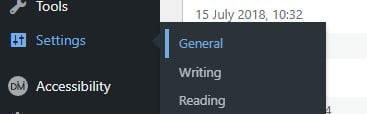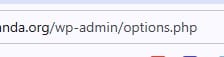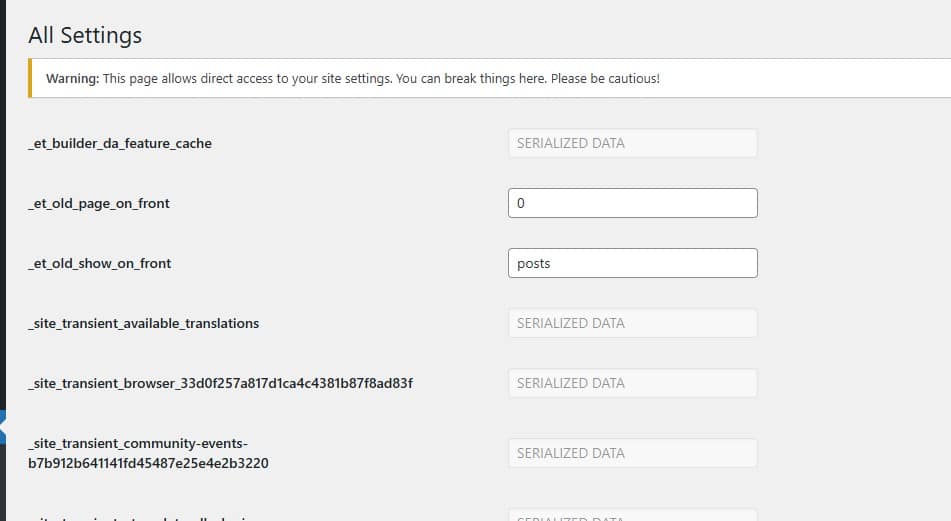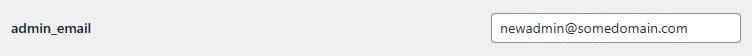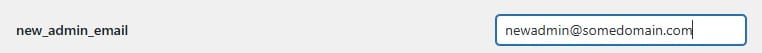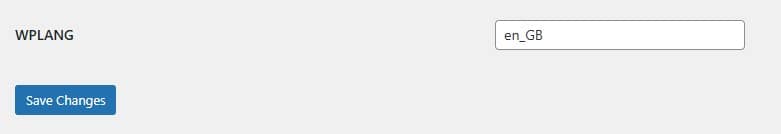By default to change the WordPress admin email address you need access to the old admin email address, this can be a problem if you did not build the site.
There is a way round this, by navigating to [Settings][General]
Then changing the address in the address bar from /options-general.php
To /options.php then pressing [Enter]
This new screen will give you access to all the WordPress settings
Scroll down to admin_email and enter your new admin email address
Then scroll down to new_admin_email and enter your new admin email address again
Scroll to the bottom and press [Save Changes]