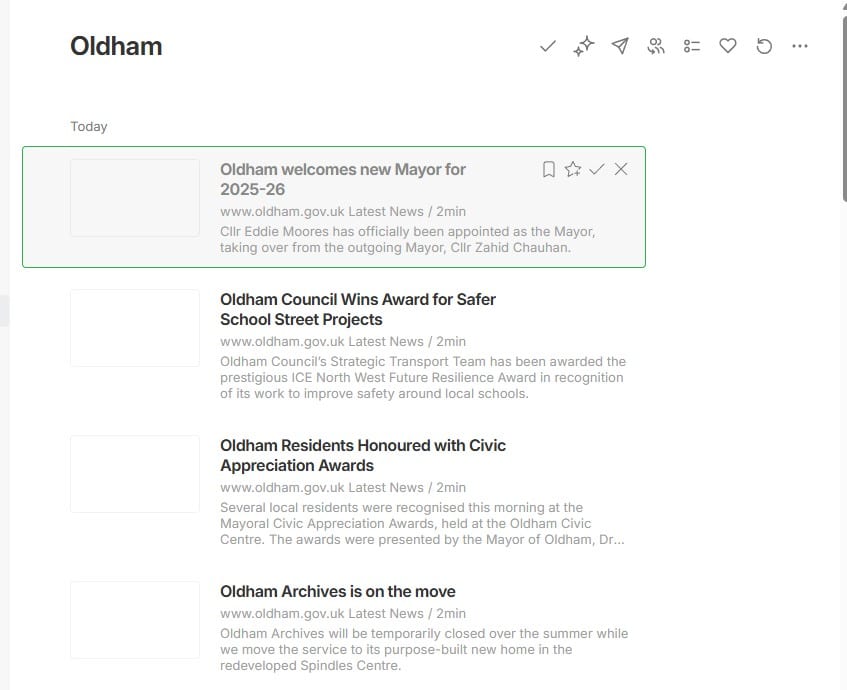An RSS feed is like a automatic news list for a blog or website. When a blog adds a new post, it gets added to the feed automatically. You can think of it like a newsletter that updates itself every time something new is posted. Instead of visiting lots of different websites every day to see if there’s anything new, you can use an RSS reader app (kind of like an inbox) to follow all your favorite blogs in one place. It saves you time and makes sure you don’t miss anything. Just find the RSS feed link on a blog, copy it into your reader, and you’re subscribed!
There are lots of different RSS readers, but in this tutorial we’re going to use https://feedly.com/ for this tutorial, which works on iPhone, Android, Windows and Mac. Their free version will allow you to subscribe to up to 100 websites.
Once you have Feedly installed you can start adding RSS feeds, on many websites you will find a link to their RSS feed, if you cannot see one try adding /feed or /rss to the address bar.

The RSS feed itself will look something like this.
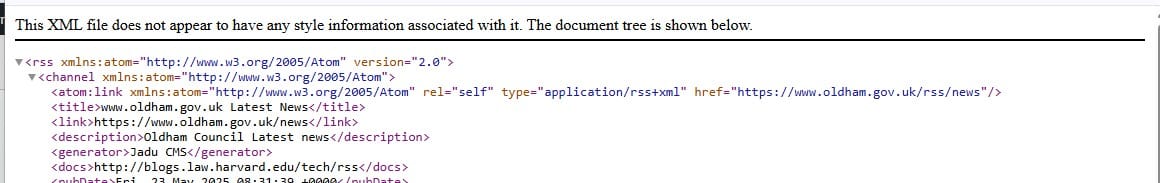
Once you have your feed copy the address from the address bar and then go to Feedly.com and login.

From the Feedly dashboard click on [Follow Sources]
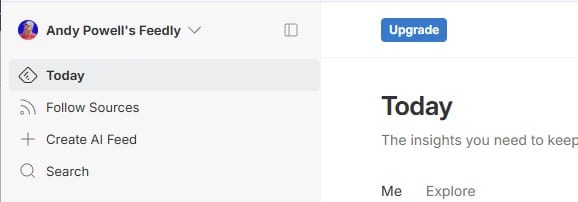
Paste the link into the search box and click [Enter]
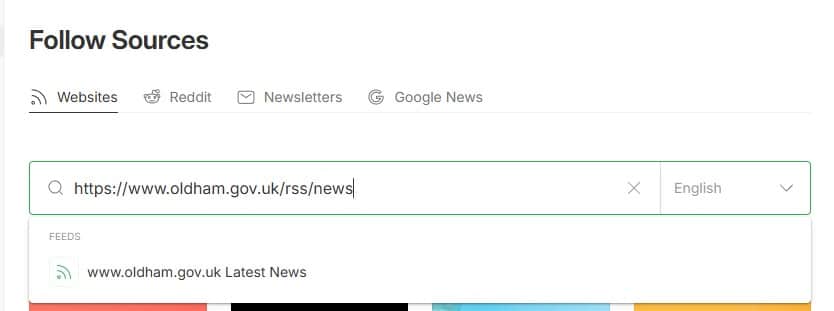
Then click Follow
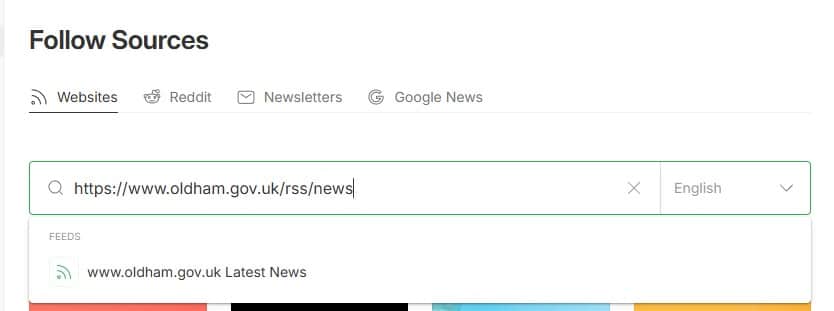
Then click [Follow]

Optionally if you have Folders set up, you will be able to add this feed to a folder.
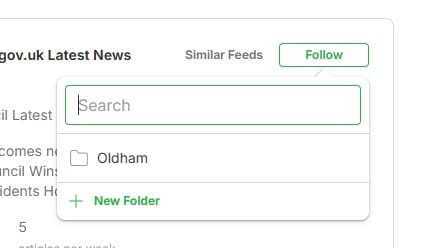
Once added you will see posts from this organisation in your feed.