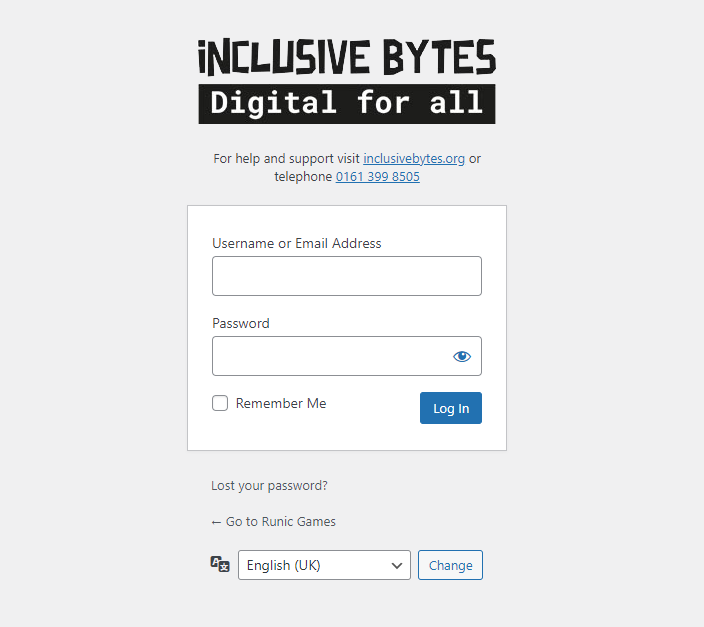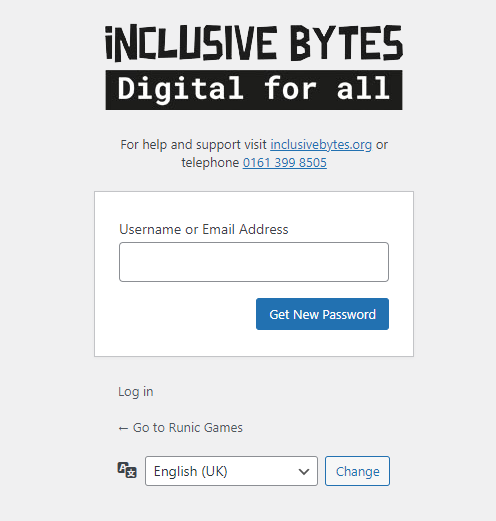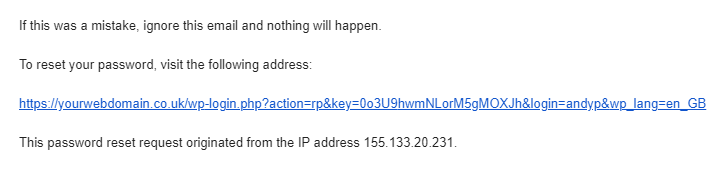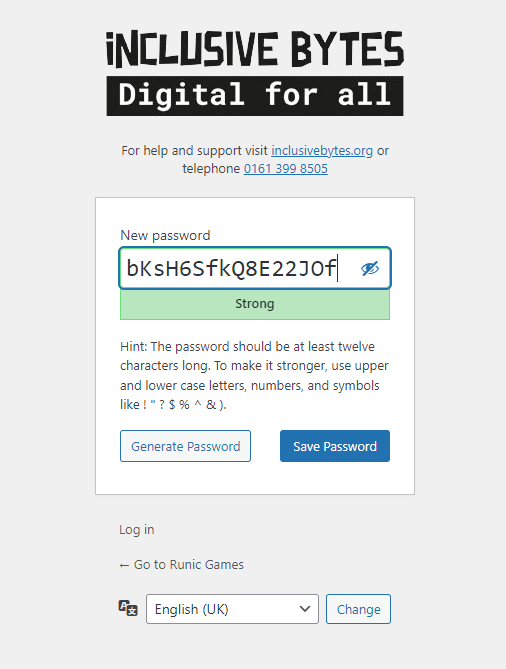If you have forgot your password you can reset in on the login page, to get to the login page follow the instructions at https://hoot.inclusivebytes.org/tutorials/how-do-i-log-into-a-wordpress-website/
Click “lost your password?” at the bottom of the page.
Enter your email address and click [Get New Password]
Check your email and you should find an email from your website with a link to reset your password. Click the link.
Enter a new password and click [Save Password]
You will now be able to log in using the password you just set.