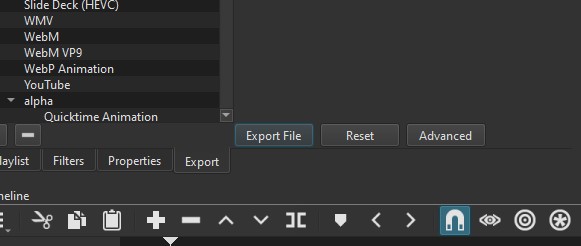Shotcut is an open source video editing package available to download free at https://www.shotcut.org/
To make simple edits follow the instuctions below.
Open Shotcut and click [Open File] in the top left corner.
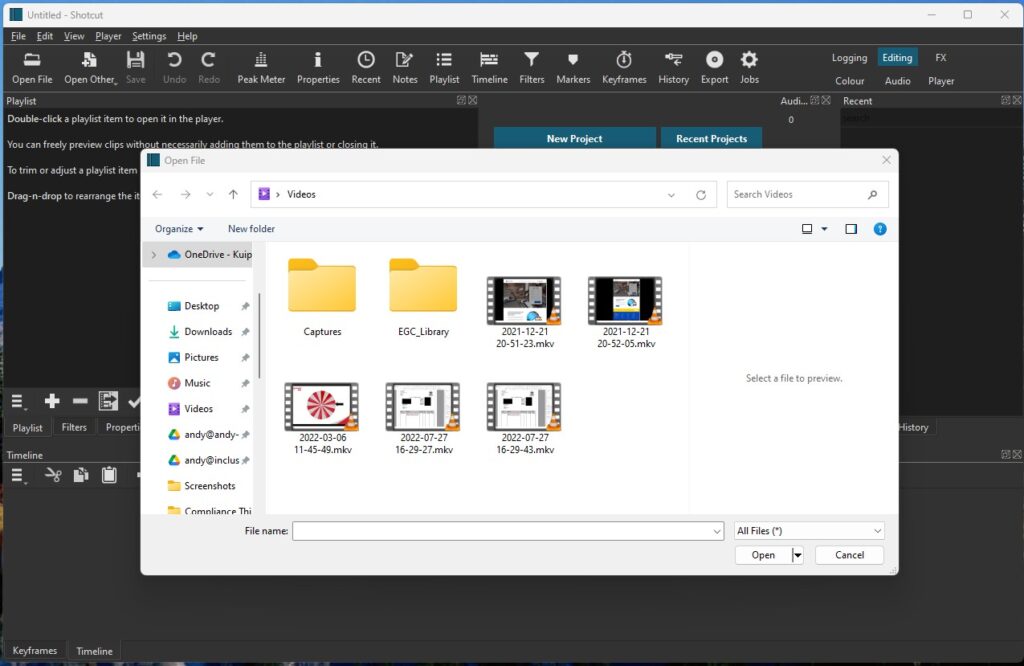
Once opened drag the preview video to the timeline below.
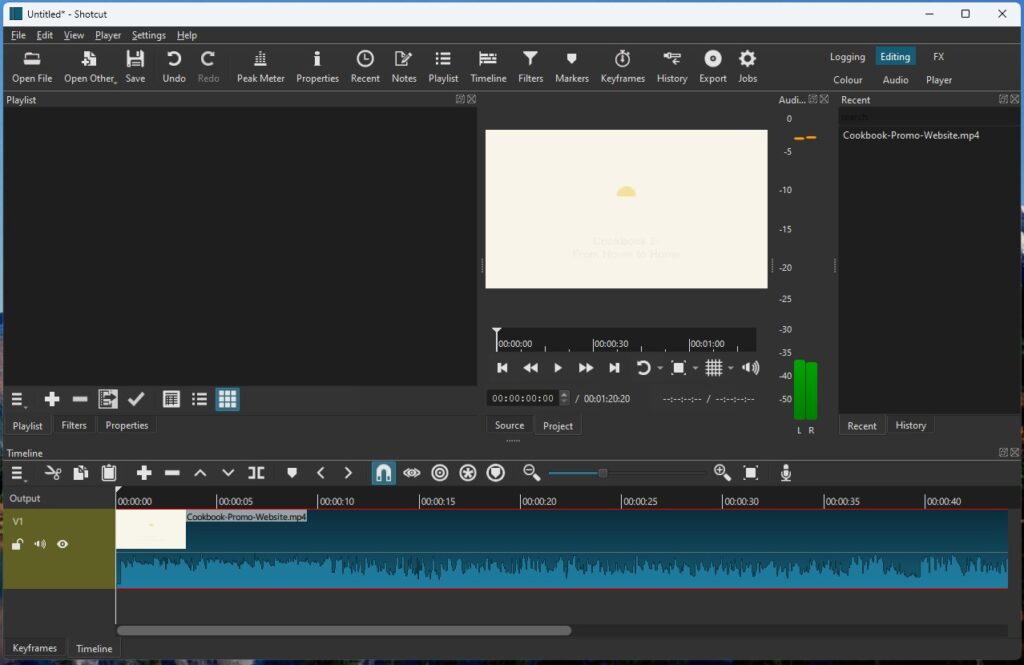
Drag the Slider to where you want to make a cut
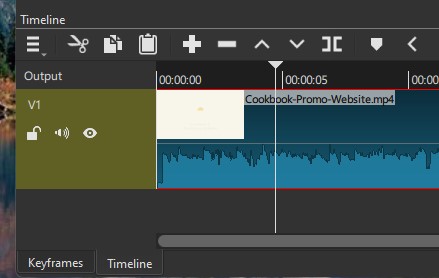
Then click the ][ icon to split the video, once split you can remove either section of the video my clicking on it and hitting delete.
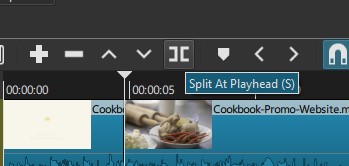
When you have made the edits you want to make click [Export]
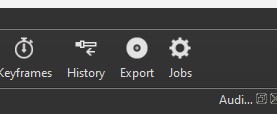
Then [Export File]