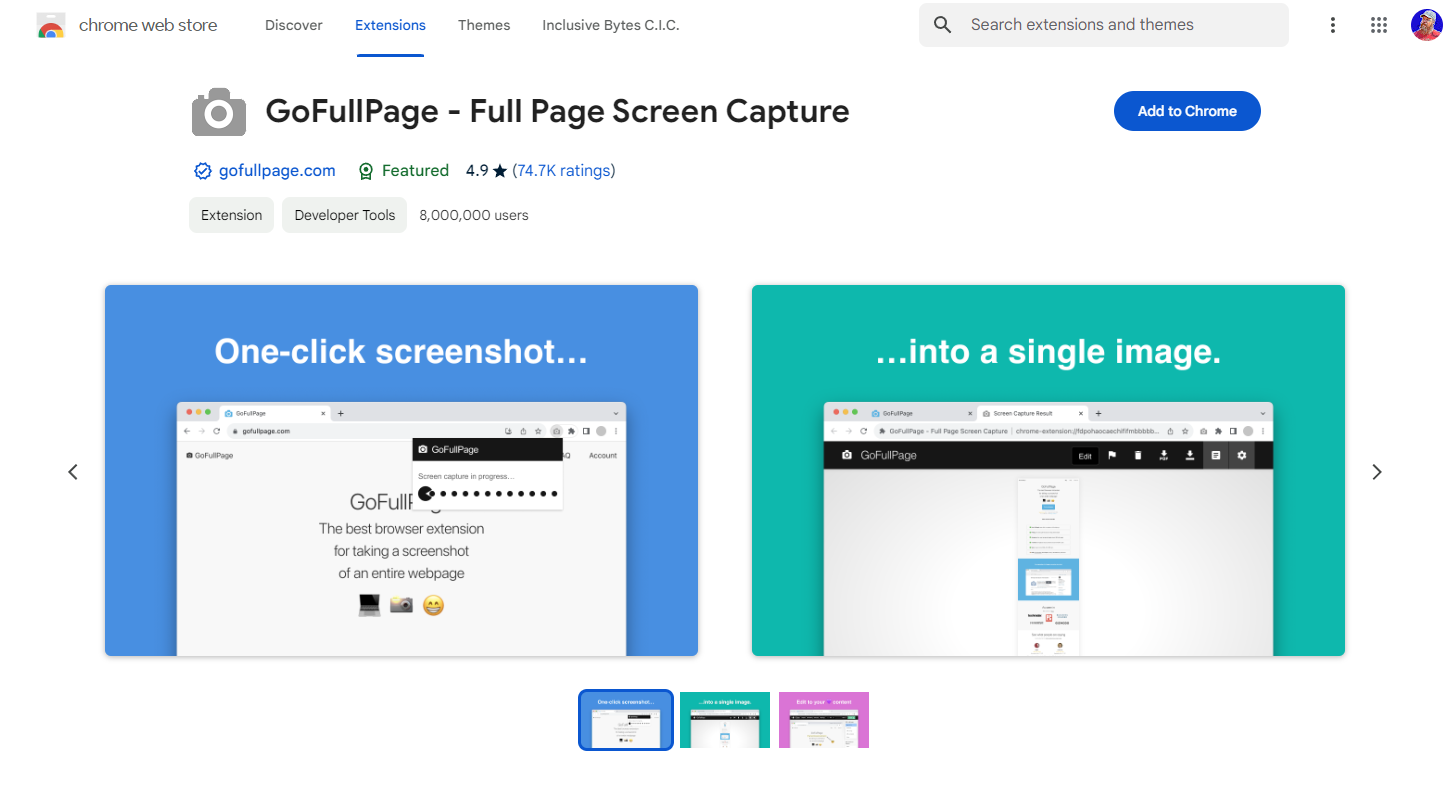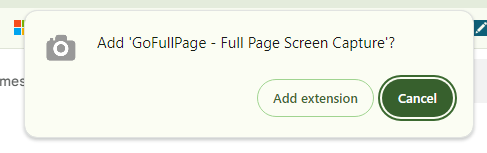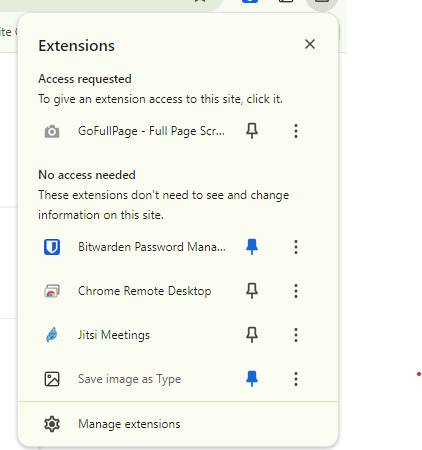Visit https://chromewebstore.google.com/detail/gofullpage-full-page-scre/ using the Chrome web browser.
Click [Add to Chrome] and when the popup appears click [Add extension]
This will give you an extra icon to the right of the address bar
If you cannot see it camera icon click the jigsaw icon and then click the pin icon next to “Go FullPage” so that it is coloured in.
You can now get a full screenshot of any website page by clicking the camera icon and then saving it to your computer either as a pdf or jpg.