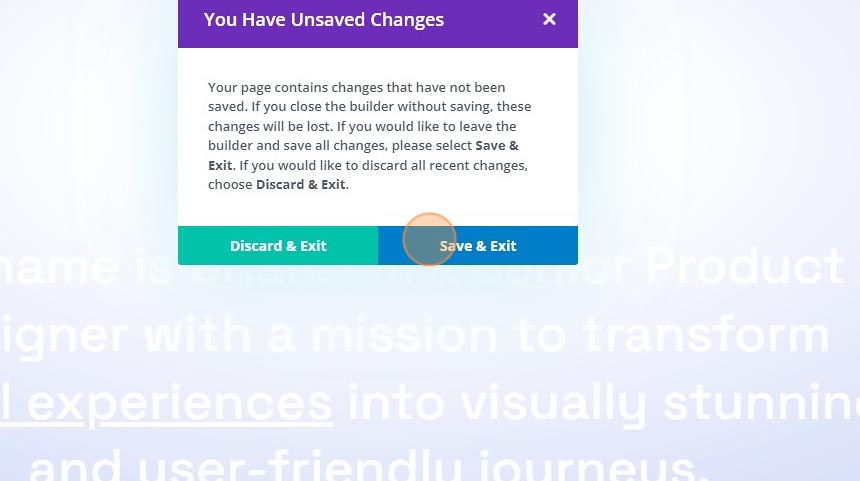1. Navigate to https://yourwebdomain.co.uk/wp-admin/
2. Click “Appearance”
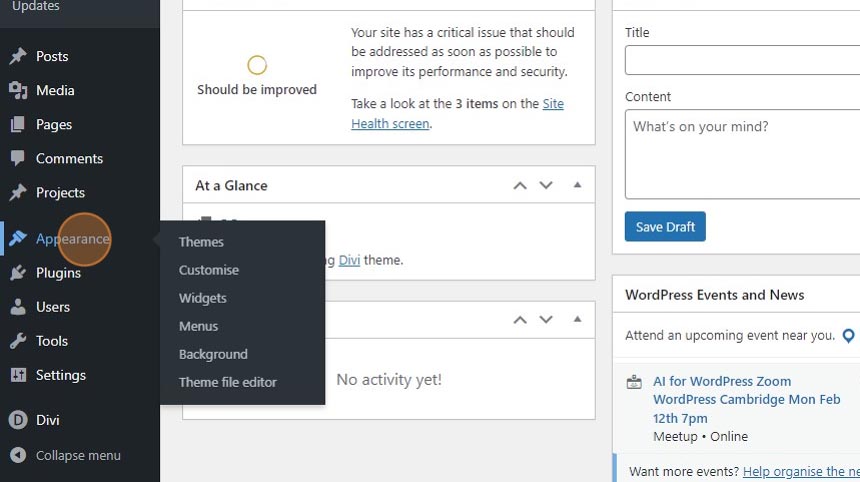
3. Click “Menus”

4. Click the “Menu Name” field.
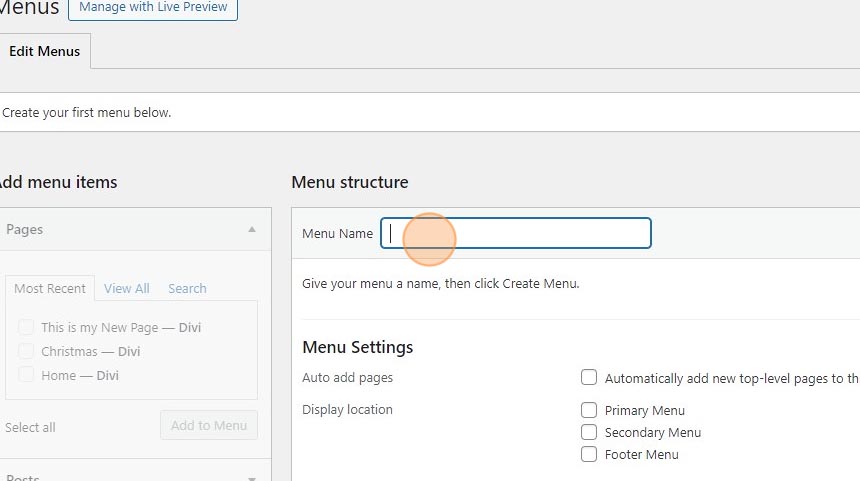
5. Type “Main Menu”
6. Click this button.
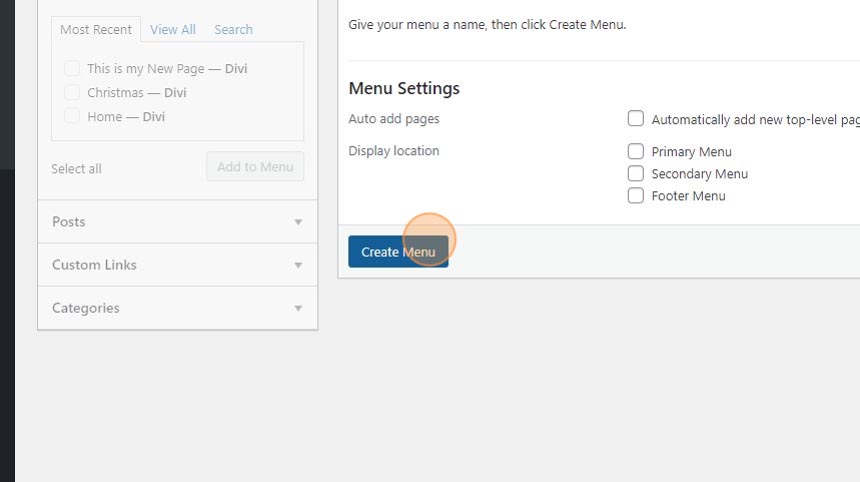
7. Click the “Home — Divi” field.
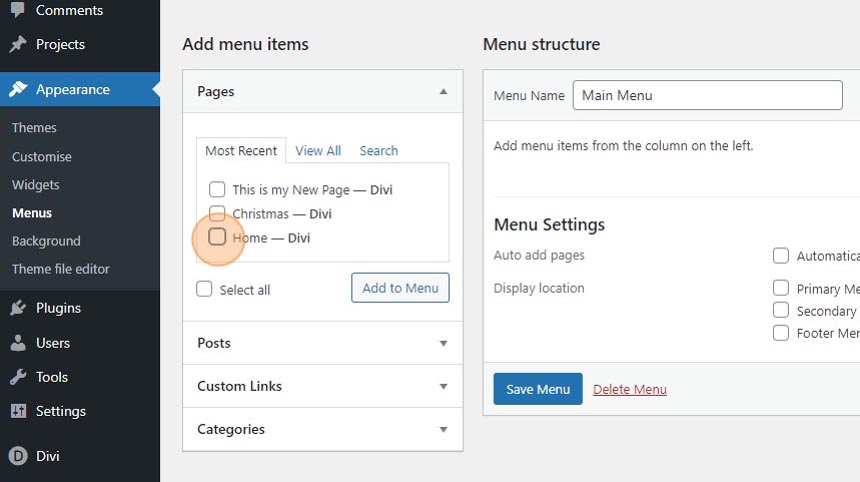
8. Click the “This is my New Page — Divi” field.
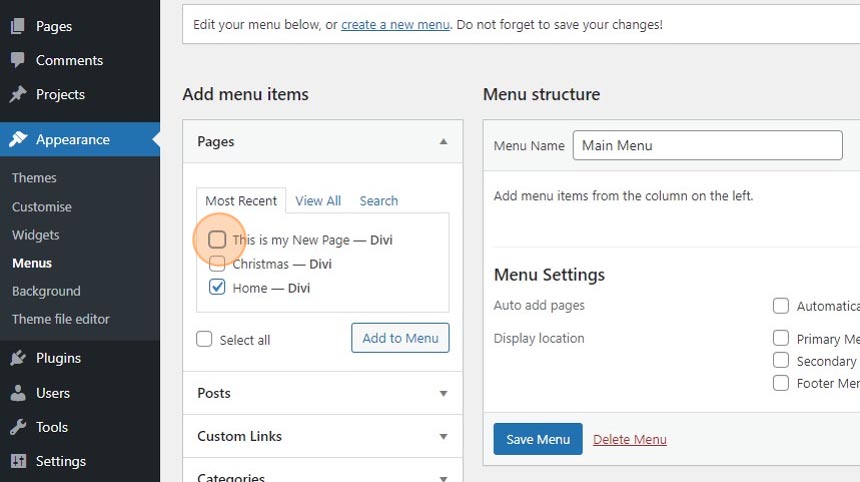
9. Click this button.
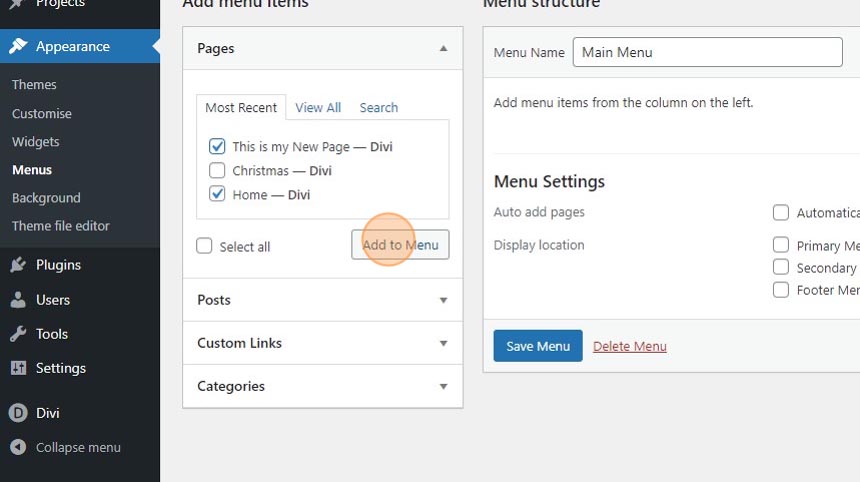
10. Click “Home”
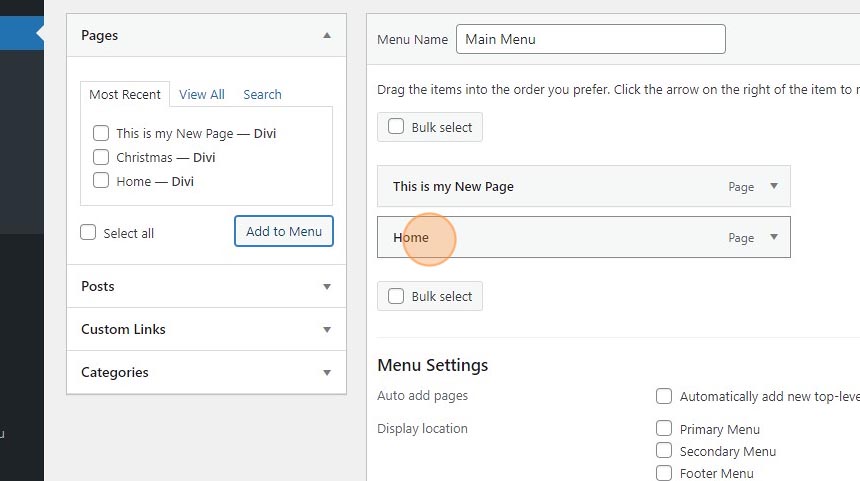
11. Click this button.
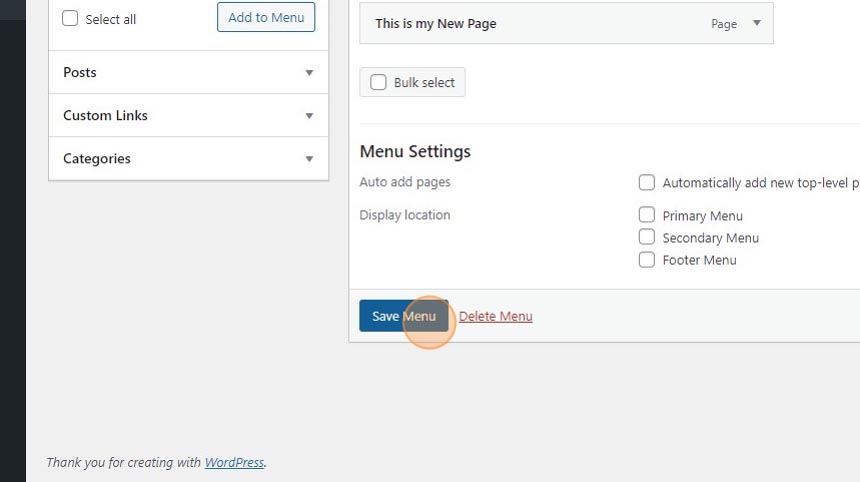
12. Click “Manage Locations”
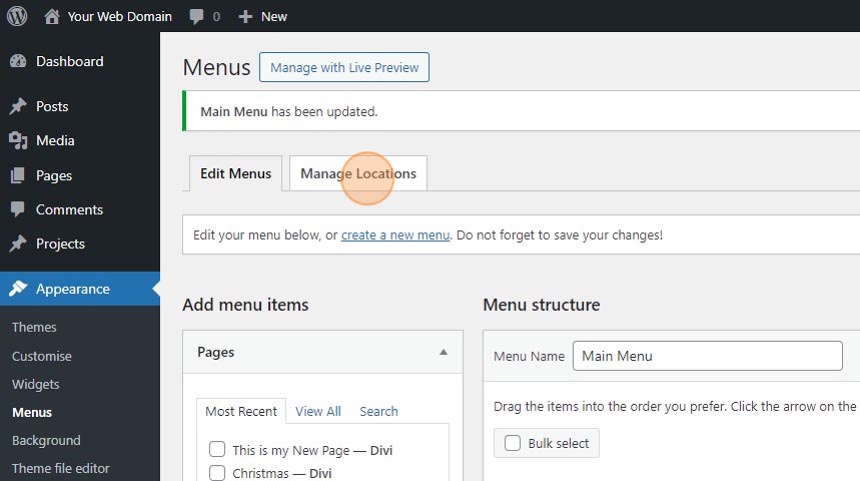
13. Click this dropdown.
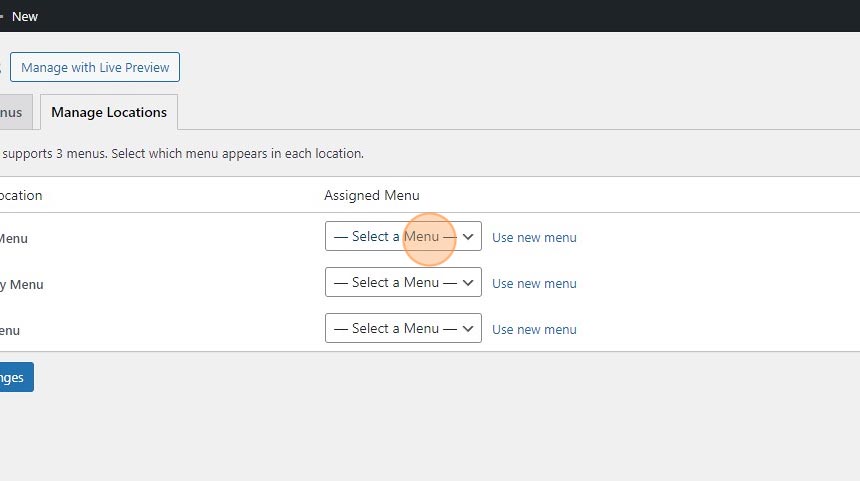
14. Click this button.
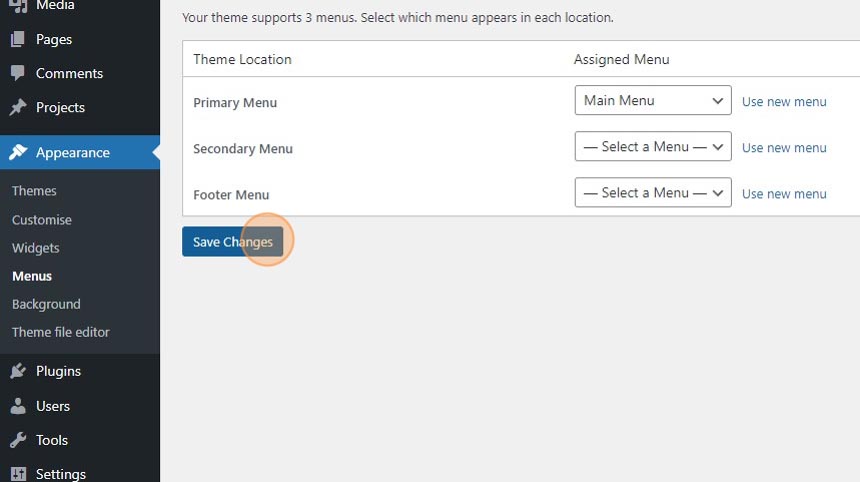
15. Click “Your Web Domain”
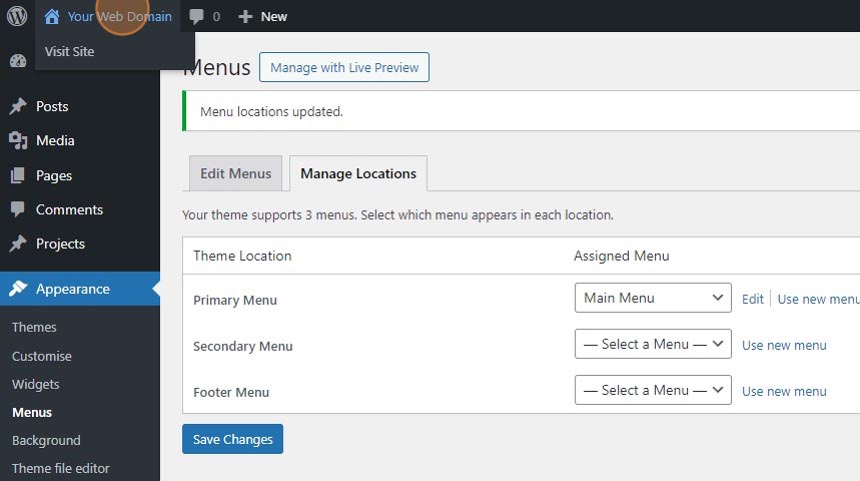
16. Click “Enable Visual Builder”
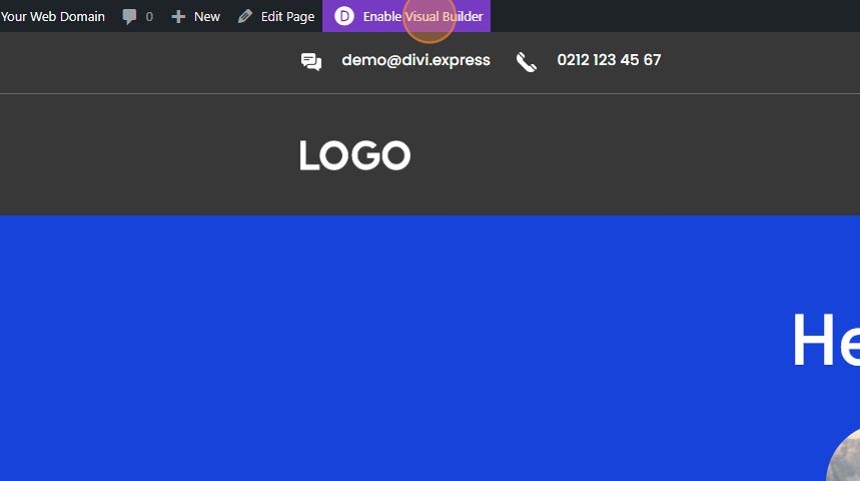
17. Click here.
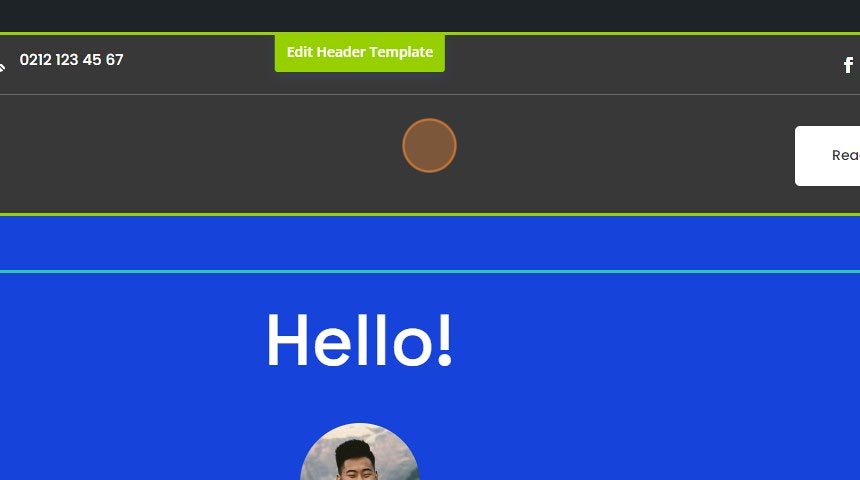
18. Click here.
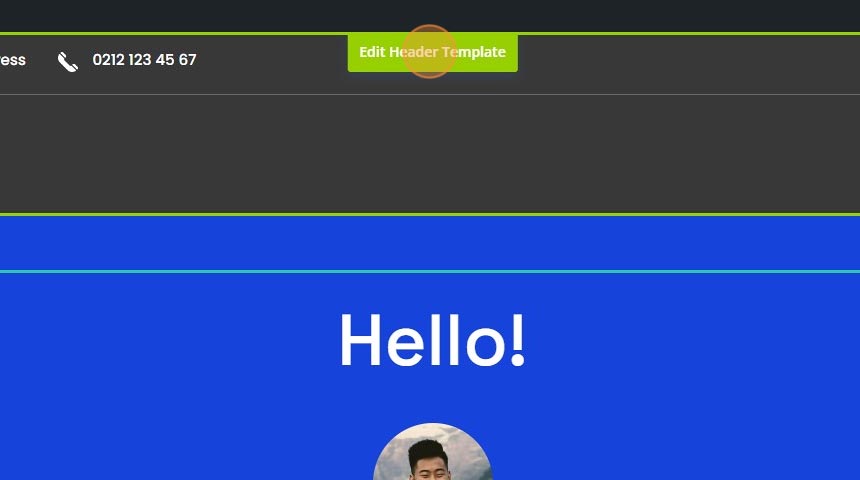
19. Click here.
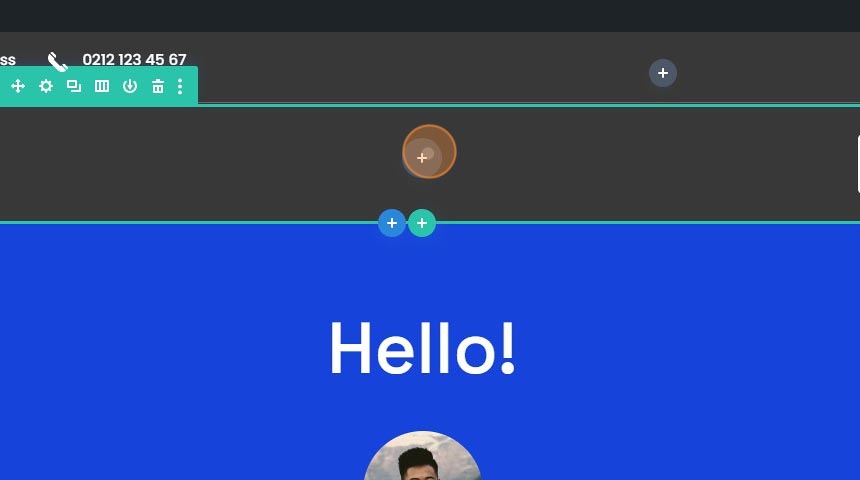
20. Click “Menu”
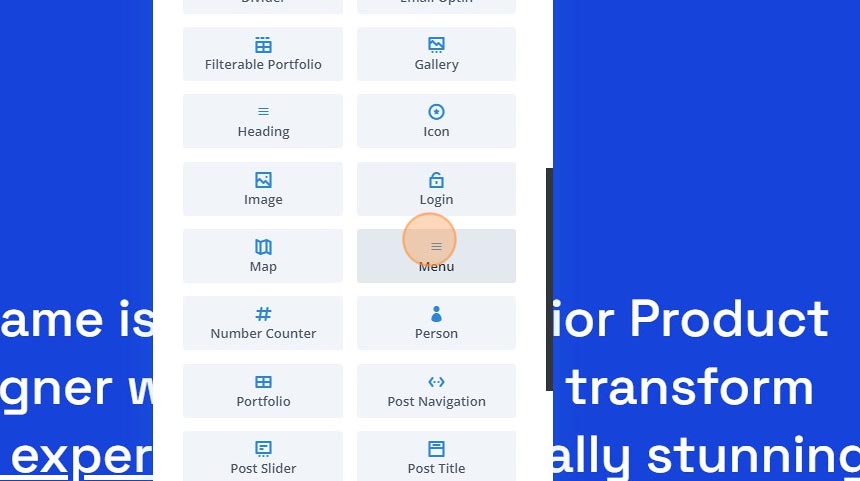
21. Click here.
22. Click “Exit Visual Builder”
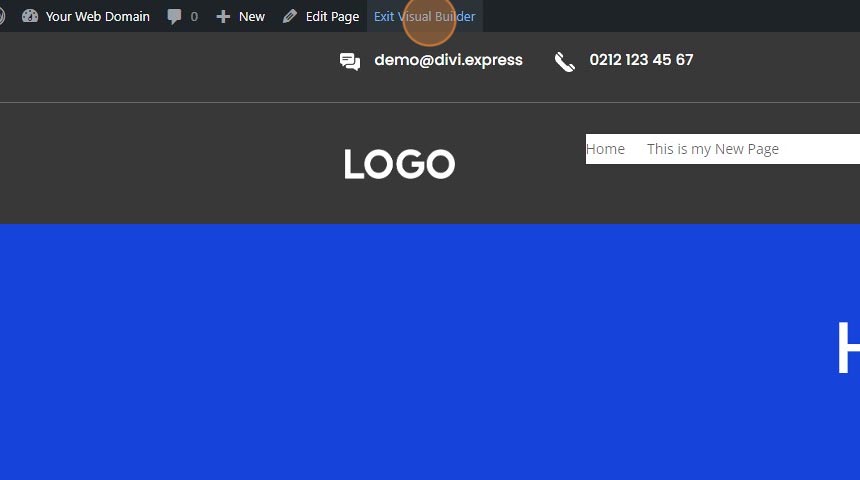
23. Click “Save & Exit”